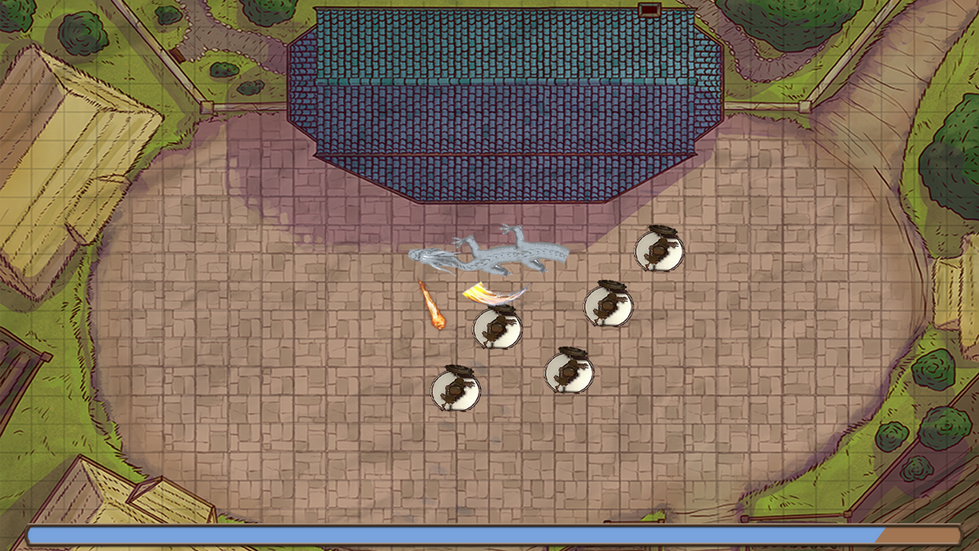Unreal Engine 5
11 Developers
9 Weeks
Made for - PC
Draconic Rampage plays to the fantasy of being a dragon, pillaging villages and growing stronger with every attack. Although, a greater size means a bigger target. Players must cleverly maneuver around the enemy's attacks to keep growing and hopefully become the ruler of the kingdom once more!
Draconic Rampage is a top-down shoot 'em-up game set in a 3D fantasy landscape. It was developed by Ouroboros Entertainment as a part of Game Project 3 at Playgroundsquad.
CONTRIBUTIONS
UI/UX Design
Draconic Rampage's core focus is applying the genre of Shoot 'em up in a 3D populated environment. The reason being the then state of the market was missing games of its kind, which prompted an opportunity. We realized that the game feel could be hard to capture in UI due to the lack of reference material for 3D games of this genre.
We needed to keep the UI minimalistic to be most effective with the gameplay aspect. Alongside that, we had to keeping the style matching the environment. One of the bigger challenges we faced was balancing the usage of screen space while trying to convey all necessary player information.
Development Process
Ideation
Blockout
Art
Implementation
IDEATION
I began this process by searching for reference material matching two words, minimalistic and expressive. The UI style was to match the fantasy aesthetic while also minimizing clutter. As a testament to this idea, the UI's main assets was to be paper scrolls and magical rocks. This was well received by the artist and led to an easy time communicating the style and shape of the UI. Throughout the development, I consulted the team to hear what they thought would fit this style of game. Doing this helped me construct a clear picture of the UI.
In combination with the research gathering, I created mockups for UX functionality as well. Thanks to my prior experience working with UI on game projects, I could quickly gather mock ups and notes on the required assets. I started by creating paper mock ups of all UI screens to ease the iteration process.
This time around, I utilized Adobe XD to create functional mockups to more accurately show the team the ideas I had for the game's UI. Using Adobe XD made it easier to communicate my visions to the team and allowed me to change their feedback in real-time. Because of the paper sketches there wasn't too much iteration need to be done in engine.




BLOCKOUT
art implementation

SOund Design
The traditional shoot 'em up we were aiming to make have a lot of balance with their sound design. Since attacks most often happen automatically, it requires a precis finetune and balance of the sound levels to not blow the eardrums of the player or overstimulate them.
Finding this balance was a challenge as almost every ability had to use a unique sound effect to make them easily distinguishable. Not only pertaining to the volume but also the pitch of each sound. This, alongside the environmental sounds, made the process a intensely difficult but ended up providing the game with the right feeling.
Development Process
Research
First Sample
Final Sound
Research
To begin the sound design process, we first started with finishing the implementation of all the abilities and VFX. The reason behind this is it made the sound easier to make fit as there was already visual representation. Thanks to that, the process of determining which sounds needed prioritization was done quickly. In turn, this gave me more time to polish each high priority sound.
A lot of time went into finding creative commons licensed sounds that I could alter and make sound fitting for the game. Together with that, I used several recordings from my personal log of recorded sounds to see if any could be used.
First Sample

As I started producing the sound effect I found it easy to create something resembling my vision of the finished product. This was due in part because the already established assets and ability definitions explaining how they were supposed to work.
The inspiration for the sounds came from high fantasy games and their usage of sound effects regarding magic. The sounds not pertaining to the dragon, like the archer's arrow and knights attacking, were designed with one thought in mind, making them noticeable yet muffled in as surround sound. The reason behind this approach was that the enemies are supposed to be viewed as inferior to the player. Yet they cause the player harm and must therefore audibly inform the player of their existence.
FINAL SOUND
Several iterations led me to these finalized sound effects. The hardest challenge was making the sounds feel like the fit together well while also not overstimulating the player. One trick I used to accomplish the cohesive feeling was to apply the same layered reverb on each sound effect. This allowed all sounds to work in unison and gave me the chance to manually tweak the higher priority sounds.
Gameplay Design
The concept for Draconic Rampage was created by my co-designer Viktor Hybinette. However, Viktor and I further developed the game's core principals together. We wanted the gameplay to focus on the different combinations one could make with a plethora of different abilities rather than character placement.

On top of balancing ability stats alongside Viktor, I utilized some information architecture techniques to only show the player the necessary information at all times. The biggest problem I solved was what to do with enemies who are obstructed from the player's field of view, hidden behind other objects. I went through several iterations, everything from occlusion masking to creating a brightly colored outline. I ultimately landed on showing a darkened silhouette of the enemy.
On top of that, I was the leading force behind getting the player camera and enemy attack in place to make it noticeable to the player while not breaking the immersion. I made sure the hit effects were large along with the emission flash when getting hit and distinguishing the emission color between the player and enemies.
PROJECT MANAGER
The role of the Project Manager was one I shared with Viktor Hybinette. We both decided that keeping an open clear communication line between us would easily ensure that we are on the same page. We decided to collectively put together the documentation and discuss any issues we came across. Furthermore, we took on two different roles, Viktor managing the game's current state and I making sure it continues to progress as planned and that the team was managing the work load.
We decided that our presentations should be made by me to keep a cohesive style and that whoever was best fitting on the given day was to hold the presentation. What I prioritized was trying to keep the team moving despite our setbacks and to keep everyone informed. With this job came holding the daily standup meetings and making sure that everyone was informed of the game's current state and future plans/changes.